Matteo Niccoli
2016-01-28 04:23:52 UTC
Can something like this (which by the way I can't get to work):
http://stackoverflow.com/questions/3114925/pil-convert-rgb-image-to-a-specific-8-bit-palette
What I would like to do is this:
1) Import an RGB image, which would have its own colormap - say this one
for example:
Loading Image...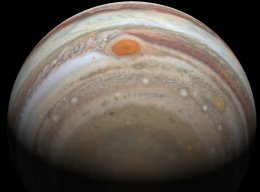
2) convert it to intensity, display the intensity color-mapped to the same
colours the original RGB had.
Any tips, or even better code or pseudocode would be greatly appreciated.
Thanks
Matteo
http://stackoverflow.com/questions/3114925/pil-convert-rgb-image-to-a-specific-8-bit-palette
What I would like to do is this:
1) Import an RGB image, which would have its own colormap - say this one
for example:
Loading Image...
2) convert it to intensity, display the intensity color-mapped to the same
colours the original RGB had.
Any tips, or even better code or pseudocode would be greatly appreciated.
Thanks
Matteo