Brian Merchant
2015-11-21 00:46:45 UTC
Hi all,
In order to get circles such that their coloring is radially symmetric,
with center being the darkest, and exponential decay in color as one moves
farther away from the center along the radius, I used imshow with clip_path
using Circle patches.
Here's a toy script that overlaps two such circles:
https://gist.github.com/bmer/7063cc2dd09f1b80a252
As you can see if you run the script (or, if you follow this link:
Loading Image...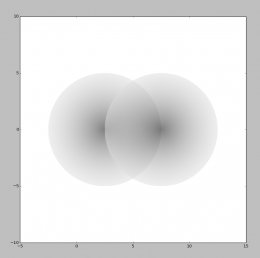 ), even though the alpha is set at 0.5, there
), even though the alpha is set at 0.5, there
doesn't seem to be proper "color mixing" occurring (we should see a result
that is symmetric along the x-axis).
Why is that, and what could I do to fix this issue?
Kind regards,
Brian
In order to get circles such that their coloring is radially symmetric,
with center being the darkest, and exponential decay in color as one moves
farther away from the center along the radius, I used imshow with clip_path
using Circle patches.
Here's a toy script that overlaps two such circles:
https://gist.github.com/bmer/7063cc2dd09f1b80a252
As you can see if you run the script (or, if you follow this link:
Loading Image...
doesn't seem to be proper "color mixing" occurring (we should see a result
that is symmetric along the x-axis).
Why is that, and what could I do to fix this issue?
Kind regards,
Brian